A very useful feature of EBS volume snapshots is the ability to create images from them. In this article I'll describe how we can use an EBS volume snapshot to deploy a new AMI from an existing one.
It's recommended to shutdown the AMI before taking a snapshot and I've done that.
I currently have an AMI and an EBS volume associated with it. We'll proceed to the volumes section under the EC2 dashboard, select the volume attached to the instance and go to actions and click on create snapshot.
Add a name and description for the snapshot and click on create.
Now within he EC2 dashboard under the Elastic Block Storage section click on snapshots to view the snapshot dashboard.
Select the snapshot, go to actions and click on create image. Add the details as per requirement and click on create.
It takes a couple of minutes for the image to be created.
Now go to the Images section within the EC2 dashboard and we can see that the image we just created is in available state.
Select the image, go to actions and click on launch.
We are now prompted to choose an instance type. From here the normal EC2 instance creation wizard will follow. Click on review and launch to continue with the new instance launch wizard.
I would like to point out here that I was in fact not able to launch an instance from the AMI. I believe that this has something to do with a limitation within the free tier that I'm using. I'll be happy to be corrected if my assumption is incorrect.
It's recommended to shutdown the AMI before taking a snapshot and I've done that.
I currently have an AMI and an EBS volume associated with it. We'll proceed to the volumes section under the EC2 dashboard, select the volume attached to the instance and go to actions and click on create snapshot.
Add a name and description for the snapshot and click on create.
Now within he EC2 dashboard under the Elastic Block Storage section click on snapshots to view the snapshot dashboard.
Select the snapshot, go to actions and click on create image. Add the details as per requirement and click on create.
It takes a couple of minutes for the image to be created.
Now go to the Images section within the EC2 dashboard and we can see that the image we just created is in available state.
Select the image, go to actions and click on launch.
We are now prompted to choose an instance type. From here the normal EC2 instance creation wizard will follow. Click on review and launch to continue with the new instance launch wizard.
I would like to point out here that I was in fact not able to launch an instance from the AMI. I believe that this has something to do with a limitation within the free tier that I'm using. I'll be happy to be corrected if my assumption is incorrect.





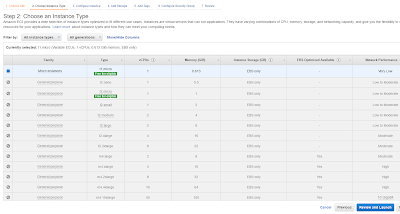
Thanks for providing your information, Keep share more information. Get trained AWS Online Training
ReplyDelete